Clearcase users out there?
Well, last week I had the opportunity to make some tests with Clearcase. No doubts Clearcase is one of the most powerful SCM tools out there. But I guess every system has its drawbacks... and Clearcase can't be an exception...So, if you are a hardcore Clearcase user... lucky you!! You are not limited by many other tool's limits but... you will appreciate the following...
What is shown here is a simple three way merge scenario, and you will watch a quite subtle detail. First have a look at Clearcase handling the situation.
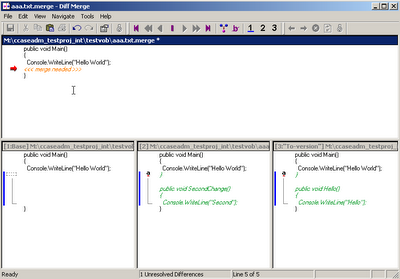
And now let's have a look at how Plastic SCM merge tool handles the same situation...
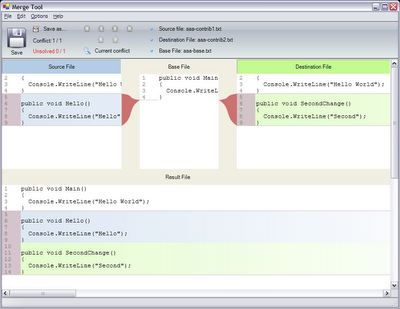
Can you see the difference? If you don't see it maybe you are already very used to SCM tools.
The problem (we also had it previously) is that the brackets are wrongly identified in Clearcase. It "thinks" the new methods are added "between" the original function (the base), while Plastic places the changes correctly...



This is very good comparison!!
ReplyDeleteDo you guys also use a 'config spec' to determine the snapshot view? (I'm assuming you don't support the concept of dynamic views)
ReplyDeleteYes, we don't support (yet) dynamic workspaces.
ReplyDeleteWhat we currently have are workspaces (you can think on workspaces as snapshot views). And to actually configure a workspace, we do use "selectors".
How does a selector look like? Well, have a look at the selector I'm currently using (we use Plastic to manage our own development)
repository "codice"
path "/01nerva/doc"
br "/main/SCM0841"
co "/main/SCM0841"
path "/"
br "/main"
Meaning for subdirectory /01nerva/doc I'm working on branch /main/SCM0841 but for the rest I'm just looking into main (not checking out).
Thanks Pablo that's cool. I see the simularity between 'selector' and 'config spec'. Looking forward to trying your 30-day trial.
ReplyDelete