Announcing the method history
We’re very happy to announce our newest Plastic SCM release (3.0.13) including one of the features we’re most proud of: method-based history!You can now select a method within Visual Studio, right click to show the context menu, and select “method history”. Plastic SCM will go through the file history and analyze the evolution of that specific method!!
Motivation
We have the impression that 95% of the time that you go through a file’s history, the reason is to check a specific method. That’s why we came up with this new feature. In fact “method history” is one of those things we’ve always wanted to implement, but of course we had to cover the SCM basics first. But, finally, it is here!
“Method history” is our first step into a “programming language aware SCM”, a path we will be walking during the next months. We have a bunch of ideas to combine the “method history” parsing technology with XDiff and XMerge, to come up with a new line of Plastic SCM functionality in 2011.
Action, please!
First, here’s a short explanation of what “method history” is about, with graphics:

Plastic will look for the method in every revision of the item. Right now the search has some limitations (remember this is beta software):
A few screenshots to see it in action:
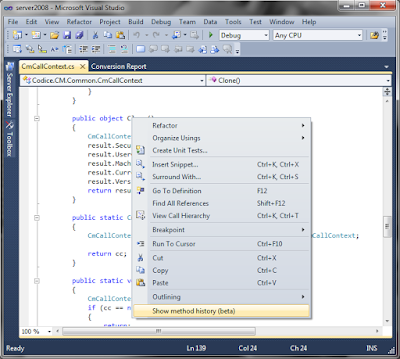
and
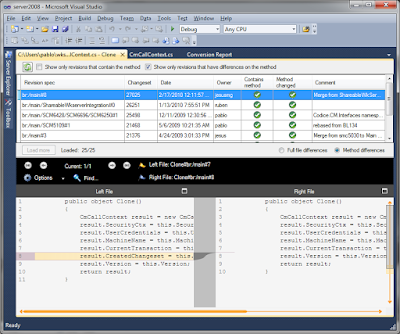
And finally a video (available in HD!):
How to try
Simple: download the new release and install the Visual Studio "package" (not SCC, the newest package) and simply give it a try.
What's next?
As I mentioned, a ton of new stuff:
Enjoy



0 comentarios: