Plastic SCM working with Trac
Now it is the turn of another task tracking tool that Plastic provides extension with: Trac.
Plastic SCM for Trac offers full data mapping features allowing data to be associated between both tools, improving to a great extent your development´s traceability and control.
On this post I am going to explain how to work with the extension on one of the working modes available: "Task on Branch".
In order to set up the extension you must follow a few simple steps:
- First you have to copy the "tracextension.dll" file on the Plastic SCM client folder.
- Then you have to add the lines circle in red in the following image (which will indicate that Trac is the extension used) on the client.conf file:

- And last but not least on the configuring steps, you must create a "tracextension.conf" file on which to indicate the extension parameters; this is where the working mode selected will be specified, the first one is the "Task on branch" option which is used to link one task in Trac with a branch in Plastic, in order to use this option the "tracextension.conf" file must have the following appearance:
<TracExtensionConfiguration>
<XmlRpcUrl>
http://localhost:8080/trac/login/xmlrpc
</XmlRpcUrl>
<ShowTicketUrl>
http://localhost:8080/trac/ticket
</ShowTicketUrl>
<User>tester</User>
<Password>PR</Password>
<Branchprefix>SCM</Branchprefix>
<workingmode>TaskOnBranch</workingmode>
</TracExtensionConfiguration>
And now everything is set to start working!
The person in charge of creating new tasks and assigning them (either the admin or one of the developers, depending on your organization) creates a new ticket in Trac; in order to create tickets in Trac you only have to go to the "New Ticket" option highlighted on the following figure. On Trac tickets can be subdivided into three different categories: defect, enhancement or task.
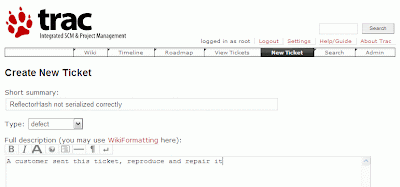
The new ticket is numbered as ticket 3 and assigned to developer "michael" as you can see in the image below, developers can always run a ticket search on trac by status, developer assigned, etc. On the following image you can see that ticket number 3 is among the active tickets:
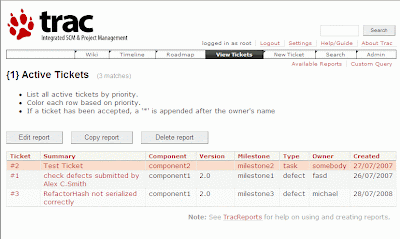
Once the ticket has been created and assigned, in this case developer michael will start working on it: he goes to Plastic and creates a new branch, giving this branch the same name as the Trac issue, with the defined prefix (defined on the tracextension.conf" file), which is scm in this case. In order to create the new branch the developer only has to go to the branch view and select "create new branch" and the following window will appear:
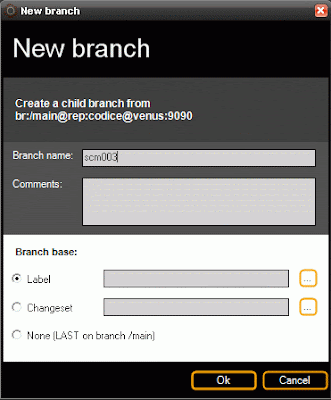
He would then name it scm003 in order to be linked with the Trac ticket; take into account that Plastic SCM handles smart branches, so when creating a branch you can set its base and whenever a developer switches to that branch it would remember its base.
Now to see how the extension works, if we go to the branch view and click on the "Show extended information option" on the top and select the newly created branch we can see on a menu on the right the information of ticket 3, which is the one linked to that branch displayed as shown on the following image:
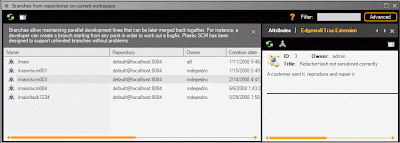
The extension information shows the name of the ticket in Trac as well as its owner, title, comment and status. By clicking on it, an Explorer window with the associated branch ticket will opened and whenever the user wants to change the status of a certain ticket, he will only have to refresh it on the Plastic branch extended information and the new information will appear.
I will shortly also explain how to use Plastic SCM and Trac on the "task on changeset" working mode!


Hi,
ReplyDeletei read mono blog, and so your posts too ... them are really interesting!
Just a thing:
< ShowTicketUrl >
http://localhost:8080/trac/ticket
< /User >
should be
< ShowTicketUrl >
http://localhost:8080/trac/ticket
< /ShowTicketUrl >
:)