Gluon’s advanced column grouping and filtering
By default, Gluon groups changesets by the Creation Date. It's neat—that way you have your changesets grouped in friendly time frames ("yesterday", "last week"...).
But, the changesets view supports even more advance grouping and filtering. Let me show you!
Advanced grouping
First, you can group changesets based on any column – not only the date. For example, if the important thing for you is the author, you can change the grouping this way:
- Right click on the active grouping (in the image, "Creation Date") and click UnGroup.
- Drag the Created by column header to the column grouping field.
And what happens if you drag more than one header? Easy—you group by more than one column. For instance, first you can group by date (today, yesterday...) and then by author (today – Sergio, today – Mikel, yesterday – Sergio, yesterday – Mikel). The order is important: if you add the headers the other way around, the grouping would be first by author, then by date (Sergio – today, Sergio – yesterday, Mikel – today, Mikel – yesterday).
Advanced filtering
The last thing I want to talk about is filters. When you right-click a header, there is a menu item called Filter editor in the context menu that pops up. When you click it, you get a window that allows you to design complex filters through conditions ("begins with", "ends with", "equals", "contains", and so on), and connectors ("OR" and "AND").
What's the use case? For example, if you follow a strict changeset comment policy, you might want to filter changesets authored by you having a given keyword in the comment. While it is true that you can also write these filters in the Advanced query field, chances are if you are an artist you will probably be more comfortable and productive with this what-you-see-is-what-you-get filter tool.
To remove the filter, you can right click on a header, then select Clear filter, or click on the (X) to the right of the filter, below the changesets list.
So, enjoy! And as always, if you have any doubts or comment, please feel free to leave a comment, or ping us on Twitter at @plasticscm anytime! We'll reply ASAP.




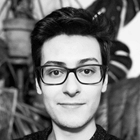


0 comentarios: