How to use Plastic SCM and Bugzilla Part I
As you have probably already noticed, Plastic SCM gives you the option of using the task tracking system of your choice as it seamlessly integrates with a bunch of systems in the market …you can have a look at which ones here.
On this post I will start explaining with actual examples, how to use Plastic SCM integrated with one of these systems: Bugzilla… First of all we have to Plastic SCM not only integrates with this system, but also offers customizable options for the integration. Why? Simple, for different working patterns we provide with different integrations: Let´s see the “Task on Branch” option first.
In order to set up the Bugzilla extension on your client machine you have to copy “bugzillaextension.dll” on the folder where Plastic SCM client is installed and add the following lines (circled in red) in order to indicate the client to use this extension:
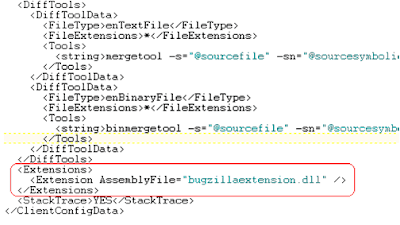
And you would also need to create a file “bugzillaextension.conf”, its appearance by default is the following one:
Easy, uh?
And by default the “Task on Branch” option is set, or you can specifically set it as follows:
Now that the extension is set up:
The first step to start working with it would be creating a new bug on our task/bug tracking system: Bugzilla.
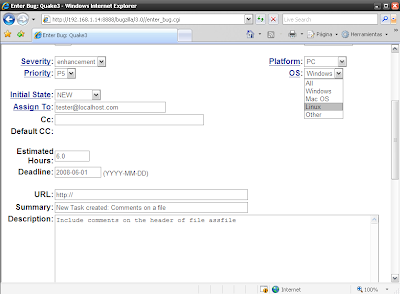
As new bug created, it is on state “NEW” and assigned to “tester” in this case, we also include the number of hours estimated and the deadline for the task to be finished.
The title given to this new task is New Task Created: Comments on a file, and a description is included.
By saving the bug we can see the ID given to this task by Bugzilla: 13 in this case, and we could indicate the system to send an email to the developer in order to let him know that we have assigned him a new task:
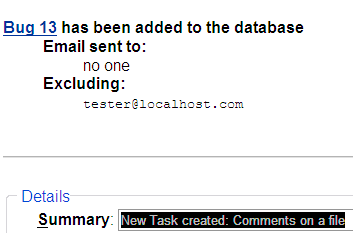
When developer tester is ready to start working on bug 13, he will easily create a new branch and name it according to the bug created on Bugzilla, and add his comments accordingly:
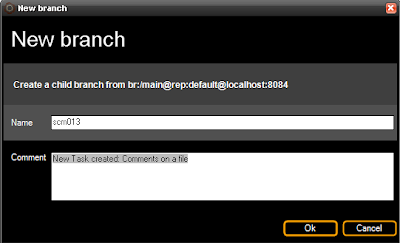
Then going to the top left on the branch view we can display the extended information of branches, which will show information on the Bugzilla related bug when selecting a branch. On the following image we select the newly created branch /scm013 and on the right hand side we can immediately see the information of bug13: its ID, owner, title and comments are shown on the custom view:
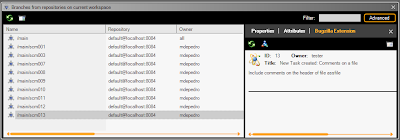 A standard view showing the current status is also available:
A standard view showing the current status is also available:
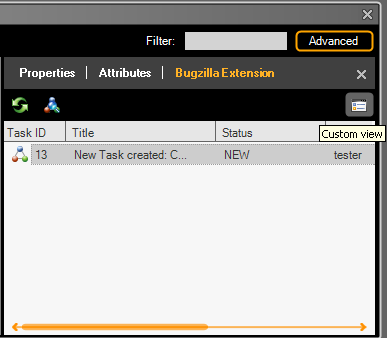 And as soon as the task is accomplished we double clicking on the dialogue or just click on the extension button, which will take us to the bug on bugzilla, where we can change the status, which will be refreshed on Plastic:
And as soon as the task is accomplished we double clicking on the dialogue or just click on the extension button, which will take us to the bug on bugzilla, where we can change the status, which will be refreshed on Plastic:
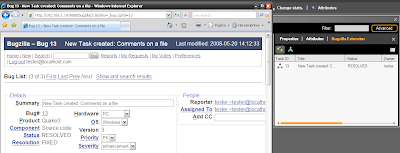
Simple and intuitive…I hope you like it!
On this post I will start explaining with actual examples, how to use Plastic SCM integrated with one of these systems: Bugzilla… First of all we have to Plastic SCM not only integrates with this system, but also offers customizable options for the integration. Why? Simple, for different working patterns we provide with different integrations: Let´s see the “Task on Branch” option first.
In order to set up the Bugzilla extension on your client machine you have to copy “bugzillaextension.dll” on the folder where Plastic SCM client is installed and add the following lines (circled in red) in order to indicate the client to use this extension:
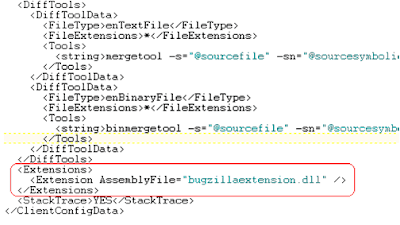
And you would also need to create a file “bugzillaextension.conf”, its appearance by default is the following one:
<bugzillaextensionconfiguration>
<bugzillabaseurl>
http://192.168.1.14:8888/bugzilla/3.0
</bugzillabaseurl>
<branchprefix>SCM</BRANCHPREFIX>
Easy, uh?
And by default the “Task on Branch” option is set, or you can specifically set it as follows:
<bugzillaextensionconfiguration>
<bugzillabaseurl>
http://192.168.1.14:8888/bugzilla/3.0/
</bugzillabaseurl>
<branchprefix>SCM$lt;/branchprefix>
<workingmode>TaskOnBranch</workingmode>
</bugzillaextensionconfiguration>
Now that the extension is set up:
The first step to start working with it would be creating a new bug on our task/bug tracking system: Bugzilla.
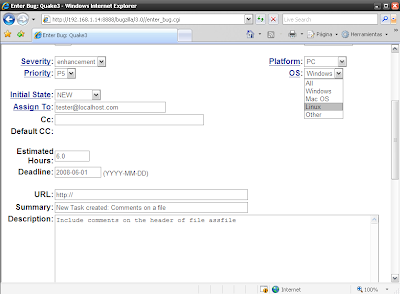
As new bug created, it is on state “NEW” and assigned to “tester” in this case, we also include the number of hours estimated and the deadline for the task to be finished.
The title given to this new task is New Task Created: Comments on a file, and a description is included.
By saving the bug we can see the ID given to this task by Bugzilla: 13 in this case, and we could indicate the system to send an email to the developer in order to let him know that we have assigned him a new task:
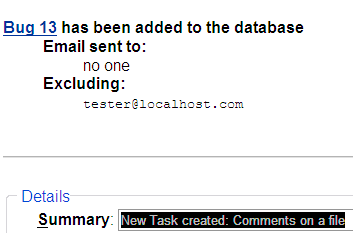
When developer tester is ready to start working on bug 13, he will easily create a new branch and name it according to the bug created on Bugzilla, and add his comments accordingly:
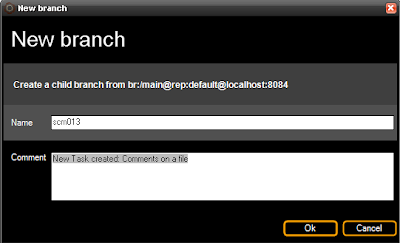
Then going to the top left on the branch view we can display the extended information of branches, which will show information on the Bugzilla related bug when selecting a branch. On the following image we select the newly created branch /scm013 and on the right hand side we can immediately see the information of bug13: its ID, owner, title and comments are shown on the custom view:
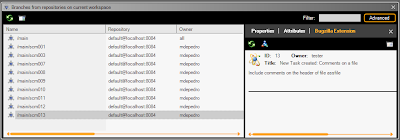 A standard view showing the current status is also available:
A standard view showing the current status is also available: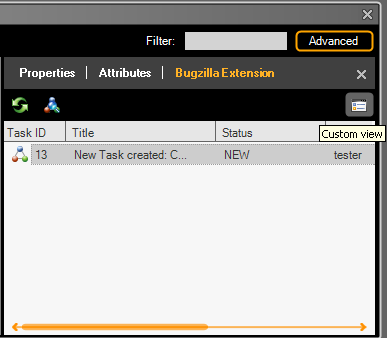 And as soon as the task is accomplished we double clicking on the dialogue or just click on the extension button, which will take us to the bug on bugzilla, where we can change the status, which will be refreshed on Plastic:
And as soon as the task is accomplished we double clicking on the dialogue or just click on the extension button, which will take us to the bug on bugzilla, where we can change the status, which will be refreshed on Plastic: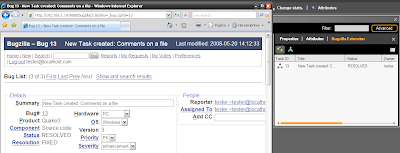
Simple and intuitive…I hope you like it!


Linux Client not included with Standard Edition? How comes that? (not trolling, just want to know because I'm a linux user)
ReplyDeleteThe screenshots are looking very nice!
Hi Chris,
ReplyDeleteWell, the Std Edition is normally an entry point to Plastic, and we get a bigger demand here coming from Windows users.
Also, the PRO is free for open source projects and education, so a lot of linux users go directly here...
Anyway, we expect a to relaunch STD edition soon, and maybe Linux support is a very good idea there...
Thanks for your comment on the screenshots, we're really trying to do our best to make a usable and attractive tool... And there will be more coming soon... We expect to create a simpler interface really soon... Some sort of light and fast way to use plastic ... :-)
pablo